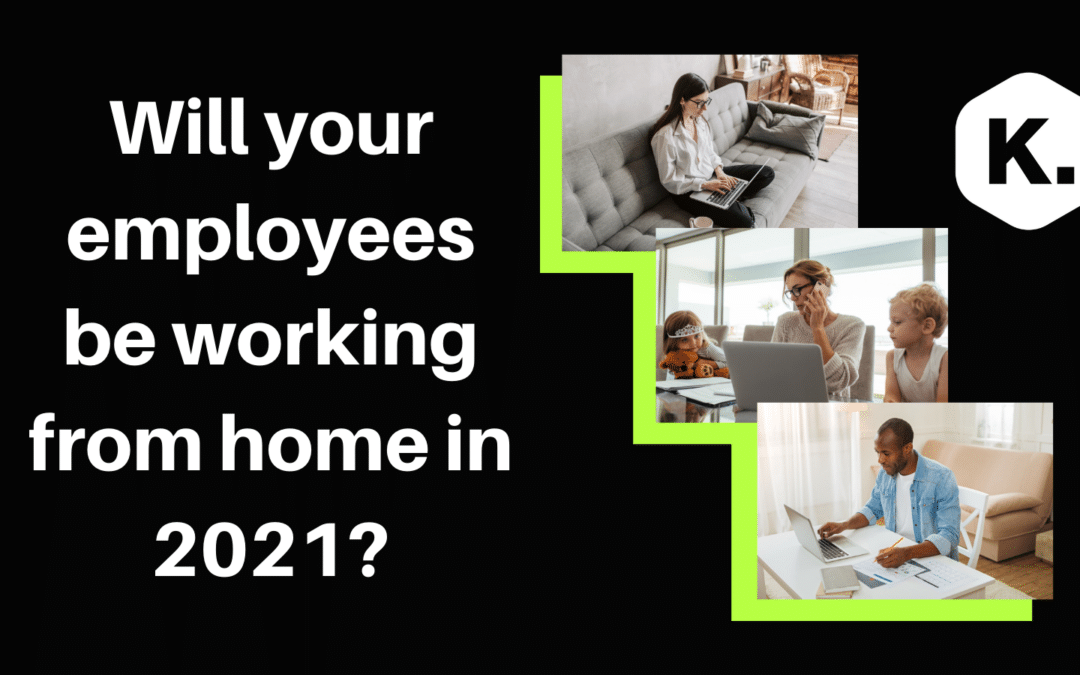In March, we were asked to ‘work from home’ if possible. With the future of reopening seeming unclear at the time, many viewed the ‘Working From Home’ (WFH) situation as temporary. Some employees took tech from their office whilst others ‘made do’ with what they had at home.
But as time went on, many companies decided to make WFH a permanent thing. Some decided that alternating between WFH and the office was a good solution and others just want office life to return as soon as it’s safe to do so.
In every scenario, the need for good quality and reliable IT hardware is constantly essential. With employees potentially spanning across multiple locations, now more than ever businesses need to ensure that their employees are able to seamlessly keep in contact with each other and customers or clients.
As an employer, it is a legal requirement to protect your workers from the health risks of working with display screen equipment (DSE), if your employees use DSE daily for an hour or more at a time.Ultimately employers have a responsibility for employees’ health and safety, whether that be at home or in an office. More details on the legal requirements for home working can be found here.
What tech suits your WFH plan best?
WFH for the foreseeable future
Unlike the office, IT managers don’t know what kind of space employees are working with in their own homes. As time has gone on, most people have settled into their WFH routine and created mini ‘work spaces’ somewhere within their house. Employees are likely to now have more an idea of what kind of tech and set up will work for them long-term, rather than trying to ‘make do’ with what they have.
Firstly, if up until now employees have been using their personal computers, you may need to think about providing work equipment if you choose to WFH permanently. Consider speed and storage – newer, faster tech will help with efficiency and you may see an increase in productivity if the files, emails and pictures saved on the laptop are all solely work related.
Secondly, size does matter. Some employees working from personal or work laptops may report that they need a desktop, or require extra monitors for their laptops. If they took their office tech, some may prefer to downsize and a laptop may be more suitable.
If you really want to make permanent WFH beneficial for both your business and your employees, listen to and consider employee preferences. Would your video editor work better having two screens? Does your HR manager find a laptop trackpad way too fiddly and would benefit from a mouse?
Alternating between WFH and office working
When it comes to tech for this scenario, there are two likely options for smooth and successful transitions.
- Employees have two sets of tech
If your business has an internal server or utilises storage services such as One Drive, then employees may be able to log in and access everything they need without having to haul tech from home to office or vice versa. This would also be beneficial if for whatever reason employees can’t make it into the office when they are supposed to.
- Laptops
If your employees are constantly alternating between WFH and office working, it may be beneficial for them to work on laptops full time. Laptops are easy to transport between locations and using the one piece of tech may be beneficial, as everything will be stored in one place. Also, laptops can be connected to larger monitors, taking away the issue of working from a small screen full time. If monitors were available to those who wanted them at both home and work, transporting the laptop between the two shouldn’t cause any issues.
Back to office working
If you’re keen to get back to office life, likelihood is you want all of your tech to be there permanently. However, it is difficult to predict what’s around the corner, so having a WFH plan will help to keep your business running efficiently if you ever need to be ‘out of office’ once more.
The pandemic has changed a lot of things about working life, and it is not just employees who might be working from home. Customers, clients and stakeholders may not visit your office anymore, meaning that good quality tech is still essential for keeping in contact and getting the job done.
Now more than ever, it is important to appear digitally confident and advanced. Freezing, low storage and inability to install updates caused by slow and old tech doesn’t send a good message to your customers and instead might portray that your business is behind the times. Upgrading your old tech every few years is a good way to ensure that everyone has everything they need to stay connected.
No matter your situation or size of your business, Kenobi can source and deliver the best IT hardware for incredibly discounted prices.
Has your business got a WFH plan?